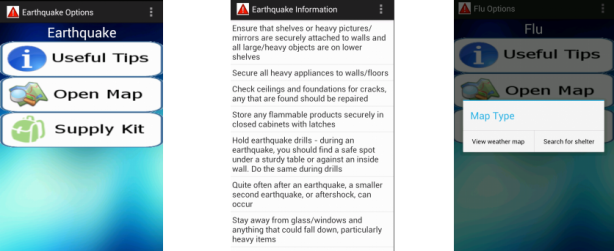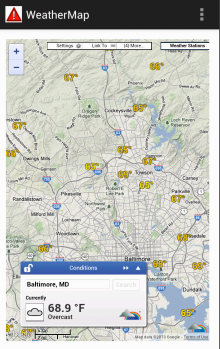The main screen allows users to launch directly into the emergency of choice. Or simply jump to the supply kit to manage emergency supplies. Local weather notifications can also be accessed by retrieving GPS coordinates (if enabled on your phone) or through manual entry of zip code.
Main Screen

Selecting a disaster opens the options menu for that disaster type. From here you can view tips, open the supply kit filtered for items relating to the disaster selected, or open the maps utility to find useful locations.
Disaster Options Page Disaster Info Page Disaster Map Options
Weather Map